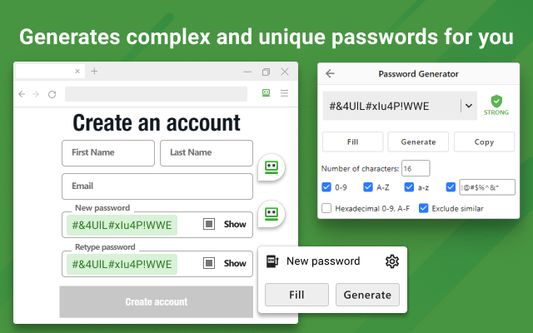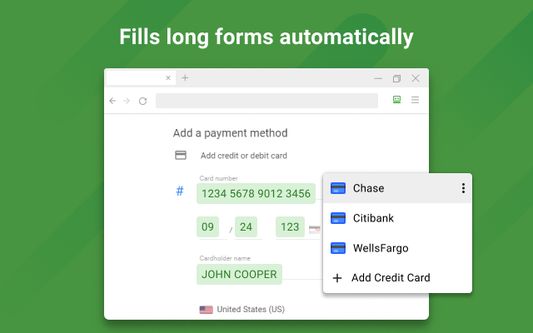RoboForm, the #1 ranked Password Manager makes your life easier by remembering passwords and logging you into websites automatically
- By:
- Siber Systems
- Daily users:
- 58,056 -702
- Rating:
- 4.33 (4,492)
4 new ratings
- Version:
- 9.6.18.0 Last updated: 2025-05-19
- Version code:
- 5944731
- Creation date:
- 2017-06-15
- Risk:
- Very high risk impact Moderate risk likelihood
- Permissions:
- storage
- tabs
- bookmarks
- privacy
- webRequest
- webRequestBlocking
- webNavigation
- nativeMessaging
- http://*/*
- https://*/*
- storage
- Size:
- 6.37MB
- URLs:
- Website ,Privacy policy
- Full description:
- See detailed description
- Source:
- Firefox Browser Add-ons
- Updated:
- a day ago
Ranking
# 294 ▼ 1
Other platforms
Related Articles
User reviews
Pros
- Provides password import functionality from other password managers
- Supports syncing passwords across devices
Cons
- Issues with the import feature causing truncation of website names
- Imported entries sometimes only show 'login' and a numerical number, leading to confusion when logging in
Recent reviews
I've been using Roboform for about 20 years. Easy to fill and save passwwords, generate passwords. Etc. I never feel my passwords are at risk. Recommend as a MUST HAVE
by Fi*****, 2025-06-16
by Ch*****, 2025-06-16
by Fi*****, 2025-06-15
Extension safety
Risk impact
Risk impact measures the level of extra permissions an extension has access to. A low risk
impact extension cannot do much harms, whereas a high risk impact extension can do a lot of
damage like stealing your password, bypassing your security settings, and accessing your
personal data. High risk impact extensions are not necessarily malicious. However, if they
do turn malicious, they can be very harmful.
RoboForm Password Manager requires a lot of sensitive permissions. Exercise caution before installing.
Risk impact analysis details
- Critical Grants access to browser tabs, which can be used to track user browsing habits and history, presenting a privacy concern.
- Critical ****** ****** ** *** ********* ****** * *********** ******** **** ** ** *** ******* *** ****** **** **** *** ******* *****
- High ****** *** ********* ** ******* *** ******* ******* ** ****** *** *** ******** ******
- High ****** ********* ** * ****** ******** ******** ********** * ******* ******* *****
- High ******* ******* **** *** ****** ***** *** ***** ** ******* **** ********* ********* ** * *********** *****
- High *** ****** ******* ********* ***** ** ******** *** ********** **** ********
- High ****** ******* *** ********* ********* ******** ***** *** ** ********** ****** * ******** ******* *****
- Medium ****** ** ********* *** ******* ******** **** **** *********** *** ********* *** ********* ******* *** *****
- Medium *********** ************* ******* ********** *** ****** ************* ******* *** **** ** ******* **********
Risk likelihood
Risk likelihood measures the probability that a Firefox add-on may turn malicious.
This is determined by the publisher and the Firefox add-on reputation on
Firefox Browser Add-ons, the amount of time the Firefox add-on has been
around, and other signals about the
Firefox add-on. Our algorithms are not perfect, and are subject to change
as we discover new ways to detect malicious extensions. We recommend that you always
exercise caution when installing a Firefox add-on.
RoboForm Password Manager is probably trust-worthy. Prefer other publishers if available. Exercise caution when installing this add-on.
Risk likelihood analysis details
- Medium This extension was updated in the past 3 months. New updates may not be stable or safe.
- Low **** ********* *** ***** **** **** * ****** **** ***** ********** *** **** ****** ** ** ****** *** *****
- Low **** ********* *** **** **** ****** ******* ********** **** ****** ** ** ****** *** *****
- Good **** ********* *** **** **** *******
Upgrade to see full risk analysis details
Compare add-ons
- Compare RoboForm Password Manager vs RoboForm-Override
- Compare RoboForm Password Manager vs Password Boss
- Compare RoboForm Password Manager vs Password Protector
Similar add-ons
Here are some Firefox add-ons that are similar to RoboForm Password Manager:
RoboForm-Override
galatei
Password Boss
Password Boss
Password Protector
69vnd.net
Team Password Manager
Team Password Manager
LastPass Password Manager
LastPass
CyberGhost: Password Manager
CyberGhostVPN
1Password: Password Manager
1Password
Sticky Password manager & safe
Sticky Password
Password Boss WebApp
Password Boss
Popular extensions / apps
Here are some popular extensions / apps that you might be interested in:
SponsorBlock for YouTube - Skip Sponsorships
https://sponsor.ajay.app/
Image downloader - Imageye
https://imageye.net
Lark Player:Music Player & MP3
Lark Player Studio - Music, MP3 & Video Player
Parchisi STAR Online
Gameberry Labs
Idle Miner Tycoon: Gold & Cash
Kolibri Games
Free VPN for Chrome - VPN Proxy VeePN
https://veepn.com
SoundCloud: Play Music & Songs
SoundCloud
DeepL: translate and write with AI
https://deepl.com
Farm Land - Farming life game
Homa
Neon Love Theme
Delicate theme for Android App
INSSIST | Web Client for Instagram
https://inssist.com
Yahoo Mail
Yahoo